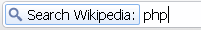How to add Wikipedia as a Chrome search engine
14 Jul 2010For a simple way to add Wikpedia into Chrome as a search engine follow the below steps:
- in Chrome go to Tools menu,
- then Options,
- in the Default Search section click Manage
- click Add and enter the below details in the available fields
Name: Wikipedia
Keyword: wiki
URL: http://en.wikipedia.org/wiki/%s
refer image below:
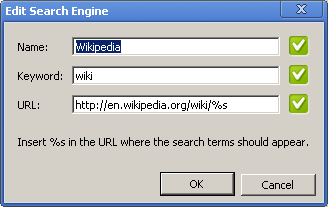
No in chrome just type wiki followed by where you want, ie wiki php
in the chrome address box (refer image below) and chrome will now search wikipedia for that term