How to add Google Dictionary as a Chrome search engine
02 Mar 2010Just noticed that Google now has their own Dictionary site: www.google.com/dictionary
Looks great but to make it really useful for me (as someone who can’t spell) here a simple way to add Google Dictionary into the Chrome web browser as a search engine - This way I can easily test the spelling or whatever words i want
In Chrome
- Go to Tools menu
- then Options
- and in the Default Search section click Manage
- click Add and enter the below details in the available fields
Name: Google Dictionary
Keyword: spell
URL: http://www.google.com/dictionary?langpair=en|en&q=%s
Refer image below:
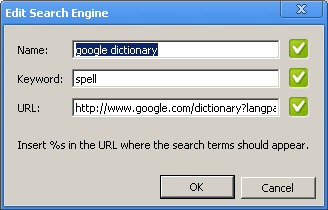
Now just type spell followed by the word your testing ie. spell archive
in the chrome address box and it'll auto use Google Dictionary ( refer image below)
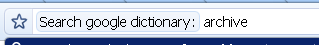
the end result is you’ll be auto send to a page like:
http://www.google.com/dictionary?langpair=en|en&q=archive
